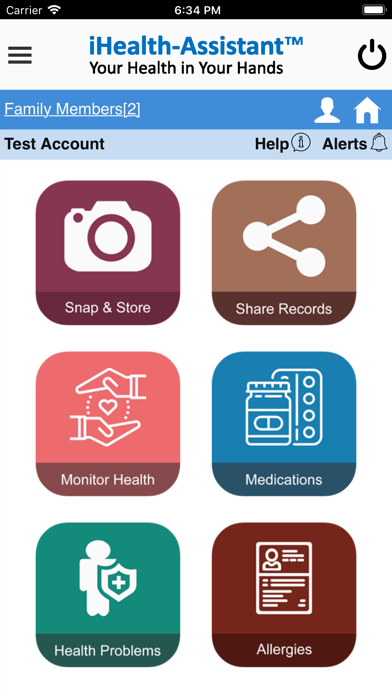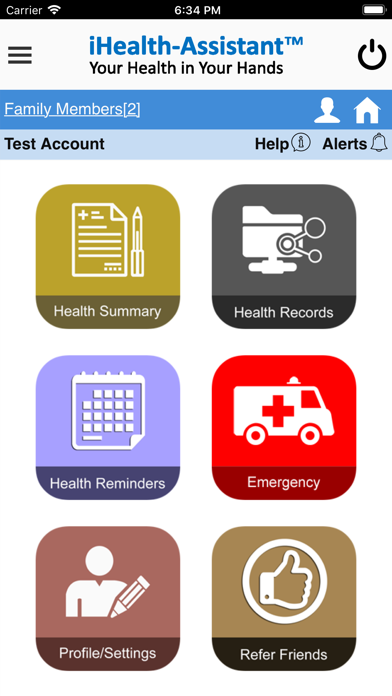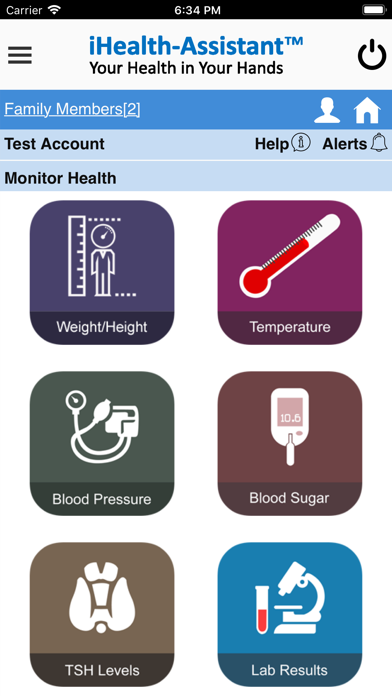iHealth-Assistant app for iPhone and iPad
Developer: I Physician Hub
First release : 02 May 2018
App size: 33.11 Mb
iHealth-Assistant App’s main objective is to help patients record and track their health problems, vitals, symptoms, medications, etc., and share it with the doctor for proper diagnosis and treatment. Also, iHealth-AssistantTM helps the patients to store their medical records, lab reports, prescription orders, etc., so that they can easily share their health summary and reports with any doctor and any time. So, the doctors don’t have to struggle with lack of information for proper diagnosis, and the patients don’t have to chase their primary care doctor for reports. In addition, iHealth-Assistant enables patients to setup self-alerts/reminders for medications & appointments, as well as setup ER Health Buddy for emergency care. iHealth-Assistant app greatly enhances the way doctors provide care to their patients, empowers patients to control their own health, and reduce healthcare cost.
Key features of iHealth-Assistant app:
- Snap & Store
Take a picture and upload your health records, medications, images, etc.
- Health Records
Store and manage your health records to access later.
- Monitor Health
Record your weight, temperature, BP, blood sugar, TSH, etc.
- Manage Medications
Record & keep track of your current & past medications.
- Health Summary
Generate health summary to share with doctors.
- Share Records
Share your health reports or summary with any doctor via TEXT/email.
- Health Problems
Record your health problems to consult with the doctor.
- Allergies
Record your allergies to food/medications for doctor information.
- Health Reminders
Set up text reminders for doctor appointments, medication timing, etc.
- ER Health Buddy
Add Health Buddy to access your profile in case of an emergency.
THE DOCTOR VISIT – STEPS TO FOLLOW
STEP 1: WHAT TO DO BEFORE YOUR APPOINTMENT
- Download the iHealth-Assistant App and set up your health profile.
- Upload your lab reports, medications, prescriptions, vitals, etc.
- Update your health information and any changes in personal info.
- Bring your mobile with you to the appointment.
STEP 2: WHAT TO DO WHEN YOU ARRIVE
- Inform the staff at the front desk that you have the iHealth-Assistant App.
- Ask for a mobile number or email address to share your latest Health Summary.
- Discuss any updates and concerns with the doctor during your appointment.
- Take a picture and upload any reports, lab results, orders, prescriptions, etc.
STEP 3: WHAT TO DO WHEN YOU LEAVE
- Set up health reminders for medications, tests, follow-up appointments, etc.
- Keep track of your health information and continue to update.
- Use the iHealth-Assistant App to share your health information to other specialists.